Etheria Restart codes for October 2025
Get free Anima Prototypes and Etheria Coins!

Etheria Restart codes will help you claim free Anima Prototypes and Etheria Coins, so you can Summon new characters and upgrade existing ones.
The free-to-play gacha game follows in the footsteps of Honkai: Star Rail, and gives a fresh twist on the classic turn-based battle systems for mobile audiences. It also sprinkles in a bit of Persona 5's mechanics, with players able to sneak around the game's futuristic levels and launch stealth attacks.
Like other gacha games, one of the big draws of Etheria Restart is all the characters you can Summon, and that's where codes can help. Codes are usually shared on the game's official Discord server and give you the currency you'll need to pull for new Animus heroes. To save you time, we've rounded up all the latest working codes below.
On this page:
All working Etheria Restart codes
Here are the all working codes for Etheria Restart as of 21st September 2025:
- ETHERIA0925 - Rewards NEW
- ETHERIA100 - Rewards NEW
- WEEKLYPVPS6 - Rewards
- WEEKLYPVPW4 - 100 Hydra Crystals
- WEEKLYPVPW3 – 100 Hydra Crystals
- ETHERIA30D – 30,000 Ehteria Coins, 3 Anima Prototypes, 1 Mental Stabilizer
- WEEKLYPVPW2 – 60,000 Etheria Coins
- WEEKLYPVP – 3 Anima Prototypes
- DRP621X2 – 1 Mental Stabilizer, 10 Anima Prototypes, 200,000 Etheria Coins
- GACHAGAMER – 50 Hydra Crystal, 10,000 Etheria Coins
- JONATHON – 50 Hydra Crystal, 10,000 Etheria Coins
- GACHAGAMING - 3 Anima Prototypes
- DORO44 – 50 Hydra Crystal, 10,000 Etheria Coins
- ZY0X – 50 Hydra Crystal, 10,000 Etheria Coins
- ETHERIASORA – 50 Hydra Crystal, 10,000 Etheria Coins
- NOBUKOTO – 50 Hydra Crystal, 10,000 Etheria Coins
- LIMULUTV – 50 Hydra Crystal, 10,000 Etheria Coins
- ETHERIADFG – 50 Hydra Crystal, 10,000 Etheria Coins
- MYNTHOS – 50 Hydra Crystal, 10,000 Etheria Coins
- POCKETGAMER – 50 Hydra Crystal, 10,000 Etheria Coins
- ETHERIASMASH – 50 Hydra Crystal, 10,000 Etheria Coins
- XLICE – 50 Hydra Crystal, 10,000 Etheria Coins
- BRANONLINE – 50 Hydra Crystal, 10,000 Etheria Coins
- DUKAJA – 50 Hydra Crystal, 10,000 Etheria Coins
- BOXBOX – 50 Hydra Crystal, 10,000 Etheria Coins
- BRAXO – 50 Hydra Crystal, 10,000 Etheria Coins
- SEIIMORE – 50 Hydra Crystal, 10,000 Etheria Coins
- TECTONE – 50 Hydra Crystal, 10,000 Etheria Coins
- YDCB – 50 Hydra Crystal, 10,000 Etheria Coins
- SEANB0605 – 50 Hydra Crystal, 10,000 Etheria Coins
- VOLKIN0605 – 50 Hydra Crystal, 10,000 Etheria Coins
- TIMAEUSS0605 – 50 Hydra Crystal, 10,000 Etheria Coins
- ZOXASKUNX0605 – 50 Hydra Crystal, 10,000 Etheria Coins
- GACHASMACK – 50 Hydra Crystal, 10,000 Etheria Coins
- ETHERIA0605 – 10 Anima Prototypes
- ETHERIA111 – 3 Anima Prototypes, 60,000 Etheria Coins
How do I redeem codes in Etheria Restart?
Not sure how to redeem codes in Etheria Restart? Here's what you need to do:
- Launch Etheria Restart on your device.
- Complete the tutorial and get past the Chapter 1-3 mission.
- On the menu screen when your character is at home, select the button in the top right.
- Then, choose the 'Settings' button.
- Select 'Other' followed by 'Redeem Code'.
- Type a code into the text box and then press the 'Confirm' button.

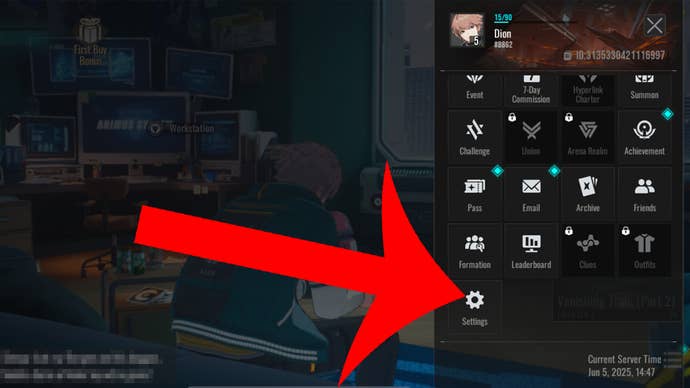


If the code you entered is active, a notification will appear on screen letting you know the code has been redeemed successfully. After you've entered all the codes you want to redeem, you then need to exit these menus, and go back to the screen which has lots of different buttons on the side, including the 'Settings' icon.
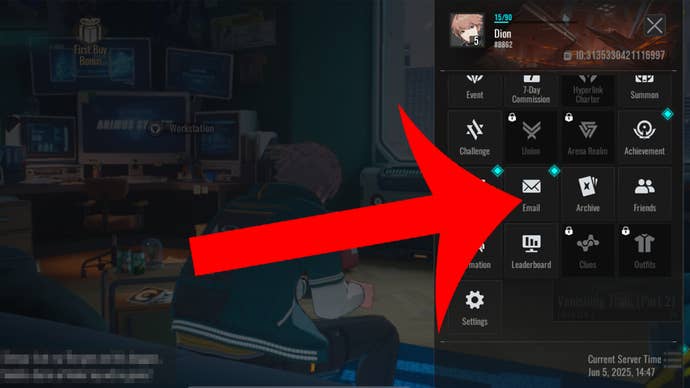
This time around though, you'll want to choose Email. In this screen you'll find messages which let you know a code has been redeemed successfully. You'll need to select these messages and then hit the 'Claim' button to get your rewards.

All expired Etheria Restart codes
- EWS2025
- ETHERIADC100K
- WEEKLYPVPW2
- WEEKLYPVPW1
- ETHERIA0109
- FUSIONTEST
- FUSIONCUP
- ETHERIA0508
- ETHERIADC
- ETHERIAFINAL
That's it for our Etheria Restart codes guide. Hope you enjoy playing the free-to-play RPG for iOS, Android and PC!
