How to favourite and unfavourite crops in Grow a Garden
Favourite your crops so you don't accidentally sell them with the rest of your inventory.

Knowing how to favourite crops in Grow a Garden, like Strawberries or Tomatoes, will prevent them accidentally being sold when you want to hold onto them. Also, unfavouriting them will help you sell them when you're ready.
Please note that this guide is focusing on favouriting and unfavouriting the crops you've harvested in your inventory. Favouriting entire plants is a different method and requires a specific tool from the Gear Shop for this Roblox game.
On that note, here's how to favourite and unfavourite crops in Grow a Garden.
On this page:
Looking for free goodies? Check out our Grow a Garden Codes page.
How to favourite crops in Grow a Garden
To favourite crops in Grow a Garden you need to hover over the crop in either your backpack inventory or your quick inventory bar at the bottom of your screen. When you're hovering over the crop, right click it (on PC) to favourite it.
If you've successfully made a crop your 'favourite' then when you go to sell your seeds by selecting 'Sell my Inventory', anything you've marked down as a favourite won't be sold and will remain safely in your inventory. You'll know you've favourited a crop because a small heart appears on it.

How to unfavourite crops in Grow a Garden
To unfavourite crops in Grow a Garden you need to hover over a crop you've favourited in either your backpack inventory or your quick inventory bar at the bottom of your screen, then right click it (on PC) to unfavourite it.
You'll know you've been successful as the heart that was previously marking it as a 'favourite' crop will be removed and you'll be able to sell it at the shop once more. It's really that simple!
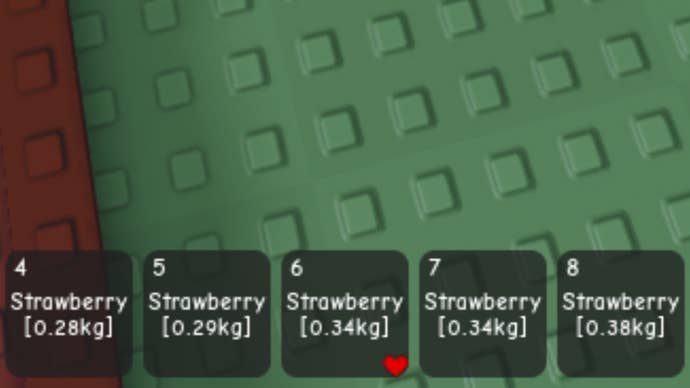
That's it for now! If you're looking for more Grow a Garden help, check out our page showing you how to get Moonlit Fruit, or our Seed guide instead.








